Preswald
ROLE
UX / UI Design
Data Engineer
TEAM
Structured
Labs Team
TIMELINE
3 Months
02/2025 - 05/2025
TECH STACK:




Overview
Working as a Design Engineer Intern at Structured Labs I led the design of pre-built UI templates within Preswald. Preswald is a browser based analytics platform that allows the user to conduct data analytics and visualizations quickly and seamlessly. I created a series of UI templates that enables users to select a template based on their dataset type and needs. These templates streamline working with several different kinds of datasets making navigating data more intuitive and clear during high-volume analysis.
Problems
- Inconsistent visualization patterns made workflows harder to follow, slowing decision-making and muddying analysis results
- Time spent customizing interfaces detracted from deeper exploration of the data itself.
- Users faced inefficiency when visualizing different dataset types, often requiring repetitive manual setup.
- Beginner data analysts feeling overwhelmed at all of the different visualization options and choosing the wrong method for their type of data
Goals
- Improve workflow efficiency by reducing repetitive setup tasks.
- Provide a more intuitive and consistent user experience in complex data navigation.
- Enable faster insights by minimizing the time between dataset upload and visualization.
- Design reusable, scalable visualization templates that adapt to dataset type.

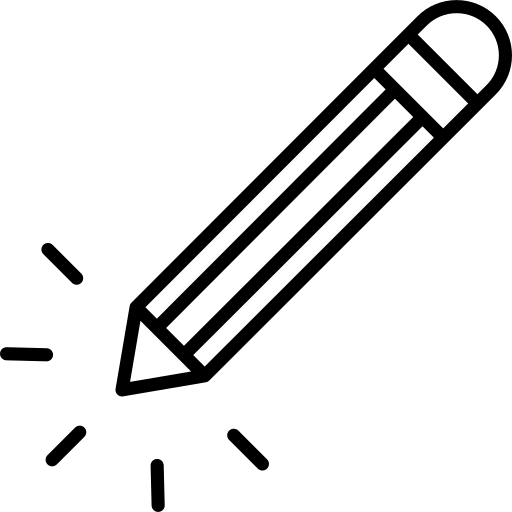 Ideation
Ideation
I began by mapping the most common dataset types in Preswald (relational, hierarchical, and categorical) to specific user personas. For each persona, I created storyboards illustrating a "day-in-the-life" workflow where they became frustrated by cluttered graphs, poor labeling, or navigation difficulties.
Data Analysis
To better understand the platform's visualization pain points, I imported and analyzed my several of my own datasets. I then conducted several rounds of data visualization to better understand how Preswald interacts with different types of data. By experimenting with the default Preswald visualizations, I was able to diagnose issues more effectively making my later design choices more evidence-driven. One trial I conducted can be viewed below:
User Personas
I then created several user personas to better guide the design needs of each template. Click to take a closer look!
Low Fidelity
With user personas and problem areas clearly defined, I sketched a series of low-fidelity sketches for each visualization template. These sketches allowed me to iterate and validate which interface elements best mapped to each persona's goals, before committing to detailed design. Two of these sketches can be viewed below:
High Fidelity
I then used the most cohesive sketches as inspiration to design three high-fidelity UI templates, focusing on scalability and consistency. Each template was designed to be plug-and-play across multiple datasets, saving users time by eliminating the need for manually configuring the design of each dashboard. After the user uploads their dataset, they are then able to choose a design template based upon their dataset type to allow for quicker, more accurate, and visually cohesive data visualizations. After users were able to navigate complex workflows 30–40% faster, demonstrating an increase in efficiency.
Reflection
With Preswald, my focus was on balancing choesive and clean design with properly conveying data-driven results. I contributed significantly to structuring the information architecture, ensuring the navigation supported both exploration and quick access. However, what I would do differently in a future iteration is test the interactive prototypes earlier in the process. While the final design successfully conveyed the brand's vision, usability testing at earlier stages could have surfaced opportunities to simplify interactions and further refined the final designs.


